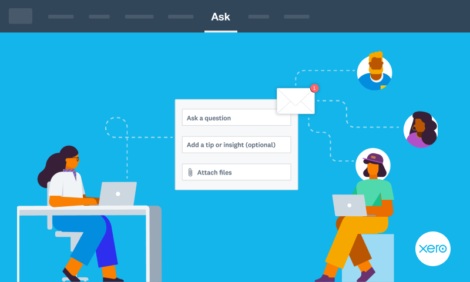
Need info from your clients? Just Ask!

If you’re an accountant or bookkeeper and you spend a lot of time chasing clients for information by email or phone call, it’s a great time to take a fresh look at Xero HQ Ask.
Ask is a secure way to request exactly what you need in a way that makes it easy for clients to respond. You can set up, save and send customised questionnaires directly from Ask and clients can use a secure login to see your questions and send their replies – including attachments.
Since Xero HQ Ask launched two years ago, we’ve added many new features so you and your clients have a more specific, streamlined and easy way to communicate and share information with each other, whether they use Xero for their books or not.
Customise templates to save time
Because you often need to ask for the same information from different clients, Ask lets you create templates with a set of commonly asked questions so you don’t have to start from scratch each time you send a query.

You can also customise and save the email messages that go along with your questionnaires – no more writing out the same thing over and over.
Send the same questions to more than one client at the same time
If you have a generic set of questions that apply to a number of clients, you can send them all in one go. It’s a great option for recurring queries like requests for end-of-year accounts preparation information, or onboarding a number of new clients at once.
Keep your Ask query list tidy by deleting submitted queries
Say a client calls or emails you instead of replying through the Ask portal. You can now delete the original query you sent so you know it’s been resolved.
Ask is now easier for clients to use on desktop and mobile
When you send a query from Ask, your client is notified by email. To respond, they can easily login to their Xero account, or if they don’t use Xero, they can still access the Ask portal by creating a secure login.
Their replies are auto-saved so they don’t have to worry about losing details if they need to find information in a number of places. And clients can now get back to you on mobile which is great if they’re always on the go.
Find out more and give Ask a try
If it’s been a while since you looked at or used Ask, you’ll find it right at the top of your Xero HQ menu. Give it a try and see how quick and easy it can be to ask for, track and receive the exact information you need from clients. For more information and step-by-step instructions for setting up contacts, queries and templates, start with this Xero Central article.
The post Need info from your clients? Just Ask! appeared first on Xero Blog.
Source: Xero Blog








