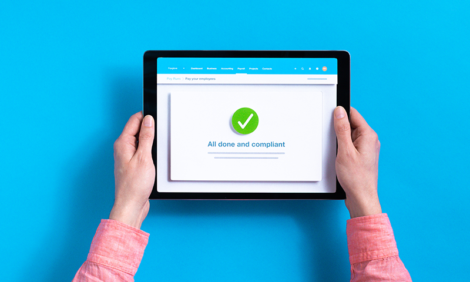
Payrolling of benefits for company cars is now live in Xero

We’re thrilled to announce that you can now use Xero Payroll to set up company car benefits, assign them to employees and file PAYE tax on the benefit – as part of your Real Time Information (RTI) submissions to HMRC.
Also, Xero Payroll now calculates a company van’s cash equivalent value for you and takes into account factors that will reduce the employee’s tax on the benefit – such as whether the van is shared.
This is another time-saving feature introduced to Xero Payroll which already caters to other employee benefits – such as private medical and dental insurance.
For a limited time only, you can get the first three months free – for up to five employees – when you add Xero Payroll to any business edition plan.
Key benefits
By reducing the administrative burden associated with employee benefits, the new Xero Payroll feature will save you precious time so you can get back to business.
More benefits include:
- Automatic calculations – making manual calculations are a thing of the past
- Real-time HMRC submissions – including tax due in every pay run
- No more P11D form – another task that’s automated to save you time
- Cost effective – the feature caters to all payrolled benefits in kind, so you can now reduce the need for third-party software.
If you registered for car benefits with HMRC before April 6 2019, you can payroll car benefits in Xero from launch.
If you haven’t registered for car benefits with HMRC by April 6 2019, you will still see the new feature (option to create the new pay items) in Xero, but you should not payroll car benefits in Xero until the next tax year. Don’t forget to register with HMRC for car benefits by April 6 2020 as it will help you manage payroll faster and more effectively next year.
How to set up benefits in Xero
1. Create benefit pay items
Calculate and report car & van benefits through Xero if you’ve already registered with HMRC. Confirm your registration in Payroll Settings. Go to the Pay Items section and select Benefits. Then click Add to create a new benefit pay item.

To create a car benefit, select ‘Company car’ and add the required details about the car.

2. Add your new benefit items to an employee’s pay template
Go to the Employees page, click an employee’s name, then select the Pay Template tab. Under Benefits, click Add New Benefit, then select a benefit to add for the employee.

3. Process your pay run
Just process your pay run as usual, and Xero will automatically calculate the correct benefit charges and deductions for the pay period.
You’ll see the benefits and relevant tax as you process your pay run. Your employees will see a breakdown of their benefits on their payslip.
To find out more on how to set up a benefit in Xero Payroll, see our Xero Central guide.
What’s next
When Interest free/low interest loans and accommodations are supported through RTI by HMRC in the future, Xero will make this available in the product.
Resources
To find out more on how to set up a benefit in Xero Payroll, see our Xero Central guide.
Visit our dedicated payroll page for the latest updates and resources.
You can download the payroll toolkit which helps you understand how payroll services fit within your service offering and how to work with your clients.
And if you’re a Xero payroll administrator, get fully up to speed with Xero Payroll certification and our quarterly payroll product update webinars.
The post Payrolling of benefits for company cars is now live in Xero appeared first on Xero Blog.
Source: Xero Blog






