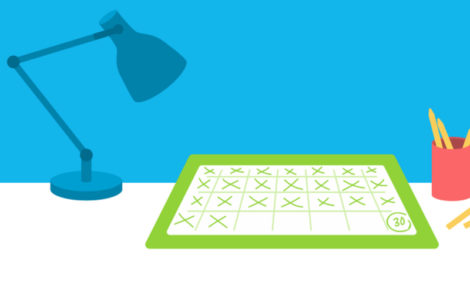
Discover new features in Xero Payroll for UK subscribers

Late last year, our Xero payroll team ran a research study to understand key administrative challenges faced by UK small businesses or their accountants when paying and managing employees.
This week we’ll start a phased rollout of improvements to our UK Payroll product. These improvements make it easier to set up employees, manage leave and keep on top of tax codes. Xero subscribers will see new features this week, and over the coming months, employee tax code notices from HMRC will be automatically updated in Xero.
Set up employees in less time
Our new employee pages reduce time and errors when setting up an employee. We’ve streamlined the employee Details, Taxes and Opening Balances tabs, so they’re now more intuitive to complete.
The new employee Details tab makes it easy to see required fields. You can look up addresses to reduce the amount of manual data entry. On top of that, setting up an employee on MyPayroll and letting them be a leave approver now only takes a click.
The new employee Taxes tab lets you create or edit tax codes with their effective dates, as well as view a list of previous tax codes used for that employee. And when you add a new employee into Xero, you can now enter their previous employer taxable pay and taxes paid on the Taxes tab. So you don’t have to navigate somewhere else to enter it.

Set up employees in less time
Make managing employee leave easy
We’ve redesigned our time off pages to make it easier to find leave requests and take action at the right time.
Our new list view immediately shows you upcoming requests that need approving and groups employees based on leave date. You’ll see the type of leave and how long employees are off at a glance – plus see a list of past leave requests.
Our handy new search feature lets you search by employee name, leave type, date or status. This’ll make it faster and easier to find the information you need.

Make managing employee leave easy
Automate even more statutory leave calculations
We’ve added Shared Parental Leave (SPL) and Statutory Shared Parental Pay (ShPP) calculations to our extensive list of automated statutory pay calculations. An employee on maternity or adoption leave can share their remaining weeks of leave or pay with their partner or spouse.
A payroll administrator can easily set up Shared Parental leave and pay for employees by going to the Payroll time off page and selecting New, then Statutory Leave then Shared Parental.

Automate even more statutory leave calculations
Coming soon: L, M, N tax code uplifts for the new year
Payroll year end is soon upon us and we know from experience it can be stressful when you’re balancing deadlines with your day to day tasks. The good news is that Xero will automatically update L, M and N codes for any eligible employees, which should help you get ready for the new payroll year in less time.
Coming soon: Automatic HMRC tax code updates
Over the coming months, we’re rolling out improvements to the data received from HMRC. Xero will be able to automatically pull new tax codes and their effective dates from HMRC and push them to the Employee Taxes tab. For new employees, taxable pay and taxes paid with a previous employer will also be received. Xero will notify your payroll administrator and all they then need to do is check, modify or approve.
Keep your eye out in Xero Payroll for our new updates. And if you’re a Xero payroll administrator, get fully up to speed with Xero Payroll certification.
The post Discover new features in Xero Payroll for UK subscribers appeared first on Xero Blog.
Source: Xero Blog






